Alright, so here’s why I was poking around Google’s DOM: I was writing a little userscript that lets me know when a link is being prefetched. Prefetching is a way to signal a browser to download something in the background.
Google is the only site I know that uses prefetching actively; if Google is pretty sure a result is going to be clicked on, it will put a <link rel="prefetch" href="http://example.com/"> in the results page. My Greasemonkey script makes those prefetched links visible by dashing the link instead of leaving it solid.
Basically, it turns this:
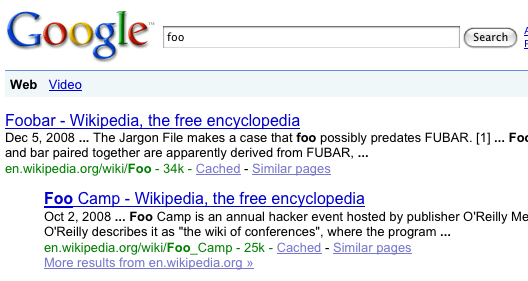
Into this:
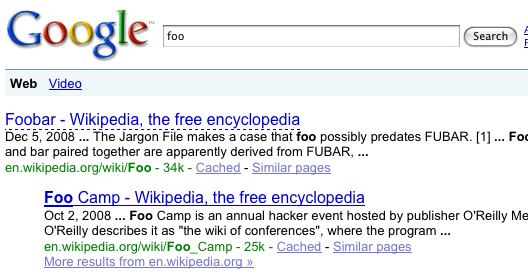
To use it, follow these steps:
- Get Greasemonkey for Firefox, GreaseKit for Safari, etc.
- Head over to Prefetch Notifier’s userscripts.org page and hit “Install.”
Seeing when Google is confident you’ll click on stuff is interesting (and the reason I wrote the script). Tell me if you ever see anything weird, e.g., multiple prefetched links, another site actively using prefetching, etc.
Leave any feedback or comments you have!
Update: It looks like Google sniffs the browser and doesn’t send back prefetching <link> elements on Safari, since it appears it doesn’t support it. IE doesn’t support prefetching either (of course), so it looks like this is a Firefox(/Opera) feature for now. These guys seem to be out of the loop that the HTML changes depending on browser…